Websites Lose 11% Of Visitors Every Second- Speed Yours Up Today!
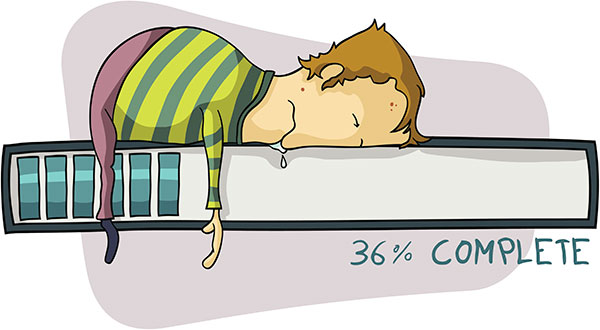 How often do you perform a speed test on your website? Did you know a slow loading page can affect your website rankings, ROI and brand?
How often do you perform a speed test on your website? Did you know a slow loading page can affect your website rankings, ROI and brand?
I have come across many websites that left me watching a loading progress bar (which is so 2005 by the way) in anticipation of the content. Needless to say, I never return to such websites.
The modern internet consumer is sophisticated and well-informed. The moment your website delays, they move on to the next available option. In addition, page load time can affect SEO, as Roger Janik investigated in a previous post in our blog.
Don’t lose visitors, customer satisfaction and conversions
A recent study revealed that a one second delay in page load time leads to:
- 11% fewer page views;
- Reduced customer satisfaction by 16%; and
- 7% loss in conversions.
In another study, Akamai revealed that 47% of internet users expect a website to load within two seconds or less. Therefore, if your site takes longer than three seconds to load, 40% of visitors will abandon it. Additionally, 52% of online shoppers attach website loyalty to its page loading speed.
If page load speed is so essential to website performance and growth, why are people still running slow websites? What causes it and how can it be corrected?
According to Brendan Wilde, Marketing Director at www.openhost.co.nz many slow websites are caused by an unsuitable hosting plans. He stated; “It is advisable to choose a plan that matches your website’s needs so that it can always function at maximum capacity.”
Other reasons websites have poor loading speeds include:
- Un-optimised images
Un-optimised images are responsible for dragging your website’s performance. In this context, un-optimised images are those which can be reduced in size without affecting the user’s visual experience. This is also referred to as “lossless” optimisation.
Images that are optimised with lossless techniques are visually identical to their original copy. Save the irrelevant metadata that helps describe the image. It is only useful to the designer and not consumer.
- Content offered without HTTP Compression
Activating HTTP compression on your web server can significantly reduce the size of the downloaded page, and hence increase its speed. Conversely, an HTTP non-compressed site is more likely to drag.
- Combinable CSS images
For every background image listed on your CSS pages, browsers make a specific HTTP request. Therefore, having more than 50% of your HTTP request come from a single web page with multiple CSS background images will definitely slow down your site. This is common with websites that have “busy” background media. The solution is to combine related images into smaller sets of CSS sprites. By doing this, you dramatically reduce the number of HTTP requests, and increase load efficiency.
- Images with no caching information
The presence of HTTP caching enables a browser to store a copy of an image for a specified period, preventing the browser from reloading the same image each time a page load request is sent. This automatically improves the website’s performance.
In order to cache your images, update the configuration of the webserver to enable an “expires” header to your server’s image responses. For images that don’t change frequently, enable a “far future expires” header for about six months to one year of the current date.
- Non-implemented domain sharding
Most browsers usually support 3 to 4 simultaneous downloads of static resources for each client. So, if your web page is still loading several static resources from the same client, the browser will experience a logjam in the downloading process. You can considerably reduce this by dividing resources across two different domains while downloading the necessary links.
These are some of the causes of slow page loading speed and consequently, poor website performance. Besides implications they have on consumer interaction, SEO performance can also be affected.
Page Loading Speed as an SEO Ranking Factor
Google has an aversion for poor performing websites, and web crawlers will hesitate to index pages of affected websites. Google is all about website efficiency and only optimised websites will enjoy better search ranking positions on SERPs.
Last year, the search engine giant announced that it would be extending its page speed-ranking algorithm to mobile websites. Page speed became a ranking factor in 2010. It is only logical that page speed would be just as much a ranking factor on mobiles as it is on desktops.
Speeding Up Your Website
Poor web performance is a deterring factor for any business. Think about the time and effort put into producing great content, only to lose visitors to a more efficient website. Moreover, no web owner likes to be on the negative end of Google search ranking.
You can step up your speed by doing the following:
1. Choose a better web hosting provider/plan
Changing your web hosting provider could bring improved results to your website performance. Some providers are not equipped to handle traffic surges, and will only end up dragging their clients down with them. Similarly, if you select a plan that is unsuitable for your web capacity, you will have issues with its performance.
If you run an e-commerce website, you’ll be better off with a dedicated plan instead of a shared one. Shared plans are prone to server downtime because of the large numbers of other users on the same network.
2. Minify your resources
WYSIWYG (what you see is what you get) resources make web building easier for even the most basic coder. However, they can create buggy codes that will slow your web performance.
Every piece of written code adds to the size of your page. Therefore, it is important to get rid of extra spaces, line breaks, and code indentations to ensure your web pages are as lean as possible.
Google suggests doing the following to minify your code:
- Minify your HTML with Page Speed Insights Chrome Extension.
- Minify your CSS by using YUI Compressor.
- Minify JavaScript with Closure Compiler.
3. Reduce the number of plugins on your website
Too many plugins add to website inefficiency. Besides, they cause security problems and lead to crashes as well as other technical faults.
Remove unnecessary plugins. You can start by disabling them and measuring your site performance. This way you can identify the problematic plugins.
Conclusion
While some of these tips are easy to do on your own, others may require advanced procedures from professional developers. If you are not tech savvy, it is advisable to seek expert help. Don’t lose your customers because of slow loading pages.

 Delicious
Delicious Digg
Digg StumbleUpon
StumbleUpon Propeller
Propeller Reddit
Reddit Magnoliacom
Magnoliacom Newsvine
Newsvine
Comments
Post new comment