Are Your Workers Fielding the Best Results?
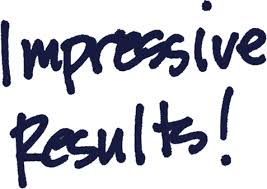 Managing communication with workers in the field can be challenging.
Managing communication with workers in the field can be challenging.
If your workers are new, you can immediately bring them on board with your remote team collaboration software. If they were with you long before such technology existed, it can be difficult to manage training without interrupting the daily work flow.
Here's a guide for improving remote efforts/communications when you've got employees out in the field.
Phase It In Slowly
If your employees aren't used to the concept of remote team collaboration, it's best to phase in the concept slowly.
Once they get the hang of actually logging in and using the software, they will start to see that their colleagues are actually posting useful comments and documents that can help the team.
As the article, “How to improve remote team collaboration” looks at, it can be as easy as letting people learn at their own pace.
Provide Adequate Training
Of course, none of your employees should have to just "figure it out" all by themselves.
Budget for adequate training when you purchase the collaborative software. At a minimum, employees should understand how to log in and out, upload docs and images, post comments and update status on their own tasks.
Being able to use the software effectively will help your employees to feel empowered to take on more challenges using the collaborative software tool.
Allow For Face-to-Face Time
Employees should know with whom they are conversing with, even if everybody does work for the same company; at least once in the beginning of the phase-in period, all for some face-to-face time.
Let employees get to know each other so they feel more comfortable interacting with each other online when they're back in the field.
This human contact will help to make employees more comfortable with sharing information about the project, as well as help them to take on the roles they were hired for.
Define Roles
Make sure that each of your employees understands not only their roles within your organization, but their roles as they relate to using the collaboration software.
Gung-ho employees might get ahead of themselves by editing docs or uploading things that they really shouldn't be doing.
If necessary, look to your software provider to help you block access to certain functions of the software to keep antsy fingertips from changing things they shouldn't.
Distribute memos if necessary to allocate specific roles and tasks to individuals so they can focus on their own part of the business and not someone else's.
Once you manage to get your workers in the field on board with your collaboration software, you'll be able to look forward to new levels of team playing within your organization.
Kate Supino writes about best business practices for small to medium sized businesses.

 Delicious
Delicious Digg
Digg StumbleUpon
StumbleUpon Propeller
Propeller Reddit
Reddit Magnoliacom
Magnoliacom Newsvine
Newsvine
Comments
Post new comment