Discovering New Productivity Features from Google, Facebook and Youtube
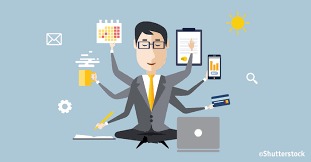 Google is the most prominent search engine today, and it may not come as a surprise if they have one or two products that cater to productivity and collaboration. However, YouTube and Facebook are more known for their social networking features, and are the last things you’d connect to the word “productivity.” We uncover some of their productivity features that you can totally use at work.
Google is the most prominent search engine today, and it may not come as a surprise if they have one or two products that cater to productivity and collaboration. However, YouTube and Facebook are more known for their social networking features, and are the last things you’d connect to the word “productivity.” We uncover some of their productivity features that you can totally use at work.
Google’s messaging platform is an affordable messaging and video chat option, especially if you’re just dealing with one or two people. Phone and video calling on Google Hangouts is decent, so there’s no problem in using it for a web meeting. If you think simple chatting is not enough to get your message across, you can turn any conversation into a video call with just a tap of a button.
Google Hangouts supports group video chat for up to 10 people. This is perfect for those who are just starting up with their business, since they won’t have to spend money for a web meetings software yet. Full version video meeting software are pretty expensive, so getting one for a company with only a handful of people would be impractical. You can just spend the money elsewhere, perhaps to get more office equipment, or for advertising in order to make your brand more known.
But video calling is not the only way you can use Google Hangouts for web meetings. Of course, there’s the old-timey chat messaging option, wherein you can have one-on-one or group conversations. You can use emojis, GIFs, or send photos or share maps. What’s really great about Hangouts is that since you use your Gmail in almost any device now, you can sync your chats from one handset (or pc) to another to keep your conversation going. It doesn’t matter if you’re in a different city or country, or if you’re using a laptop or a smartphone, you can connect with your team through chat, thanks to Google Hangouts.
If you feel that Google Hangouts is not enough for all your productivity needs, you can opt for paid subscriptions like that of RingCentral. With a wide array of communication and collaboration features, the cloud phone service provider is your best bet to make remote work easier.
Facebook, as we all know, is the biggest social networking platform today. It has spread throughout the globe, and its potential to reach a wide array of audiences is endless. The latest product that the social network giant is pushing is Workplace, a communication and collaboration platform that integrates some of the best features of Facebook to a productivity tool. However, Facebook is the last thing you’d think about when it comes to work and productivity. But as you go through some of the features highlighted by Workplace, it’s hard not to be convinced that this could probably work.
One of the highlights of Workplace is its robust communication features, which we’ve all tried and tested in Facebook’s Messenger. This time, it’s called Work Chat, and it’s sleeker than its social network counterpart. You can use this feature to send an instant message, make a voice call, or even a video call. Within the messaging system, you can create events, send invites, and share files. You can also automate everyday tasks through bots, so that you won’t have to worry about taking care of repetitive tasks.
You can also integrate other productivity apps like Dropbox, Box, and Google Drive into workplace, so that you’ll be able to do more without leaving the platform. You’ll have everything in one place, so that you can focus more on your work and have everything else organized and ready when you need them.
Livestreaming has been around for quite some time now, but it was treated more like a novelty instead of an actual usable feature. Now, livestreaming is one of the most effective tools to reach your audience, whether it is for personal reasons, or for brand campaigns. When it comes to livestreaming, YouTube is one of the most prominent names that come to mind.
YouTube Live is the livestreaming feature of YouTube, which is open to verified channels with no livestream restrictions. It may not be available to everyone, but it is too good of an opportunity to pass up especially for up-and-coming brands. All you need is a reliable Internet connection and a webcam/smartphone camera, and you’re set to stream. You can use it to stream and record product launches, host Q&As and AMAs, and other customer engagement techniques that you can think of.
What’s great about YouTube Live is that you can interact with your audience as you stream by reading and replying to various comments live. You can also customize your videos, enable ads, and many more.
Francis has been writing for more than a decade now, focusing on Digital Marketing in the last couple of years. He is currently in charge of writing web-optimized content for RingCentral, an industry-leading cloud phone systems provider. Francis is also a voracious reader, spending most of his free time immersed on fictional worlds. You can reach him through Twitter.

 Delicious
Delicious Digg
Digg StumbleUpon
StumbleUpon Propeller
Propeller Reddit
Reddit Magnoliacom
Magnoliacom Newsvine
Newsvine
Comments
Post new comment