Essential Steps to set up a WordPress Blog for your Business

Here you can get a useful step by step guide for having your own WordPress blog up and running with all essential steps covered.
1. Take up a Web Hosting Plan
When you wish to have a website of your own, it needs to start with a hosting provider. With a reliable wordpress hosting malaysia web host provider, you can get a plan of your choice for running and maintaining your domain as well as being able to pick a domain name of your choice. Once you have completed the necessary formalities for registration you need to install WordPress and then you are ready to get started.
It is best that you choose the plan as per the kind of website design you wish to run and functionalities you would need to support it. For a personal blog, any basic domain hosting annual plan of a reliable host service would suffice.
2. Install WordPress
This is the next step you take for installing the free software of WordPress. Once you have signed into your hosting account, you would find the link for downloading WordPress software. The setup wizard makes the installation process a smooth and easy one. The wizard would need details like site name, signing up with a username and password to manage your blog and so forth. You will gain admin access for managing the blog.
3. Start with Your First Post
Before you know it you would have WordPress all set up and ready for your first blog. You log into your WordPress account and you will find a dashboard. Here you have the option to click and add new posts. The editor function will help you make blocks out of your writing. You can insert images or embed videos with the editor features. It also helps you check out how the blog would look when it is published on your website.
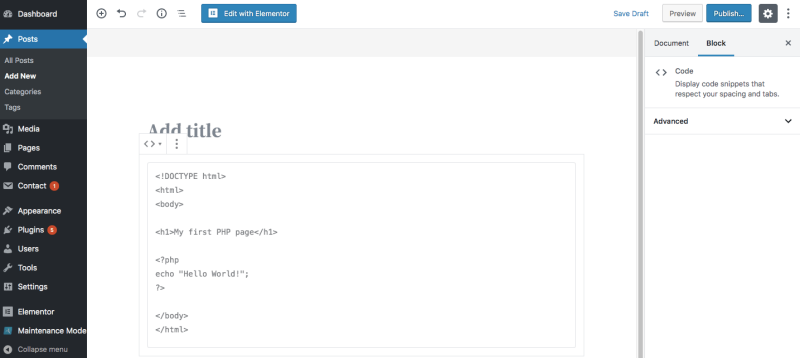
4. Change and Customize Themes on Your WordPress Blog
If you thought that the look and feel of a website designer Malaysia is missing from your blog, you can easily make changes to your website layout. There is a default theme that is set up as per the wizard installation process. However, you can explore more options. There are free as well as premium themes to choose from, the latter offering more options in features and web design.
There are several WordPress theme directories you can browse for options. Once you have found a theme you like, it is easy to add it to the website. Go to the Appearance section, select themes and click to add a new one. You can easily add on free themes from WordPress.org and install them in your collection. Once you have installed a theme, you will find activate as an option to make it the theme of your site.
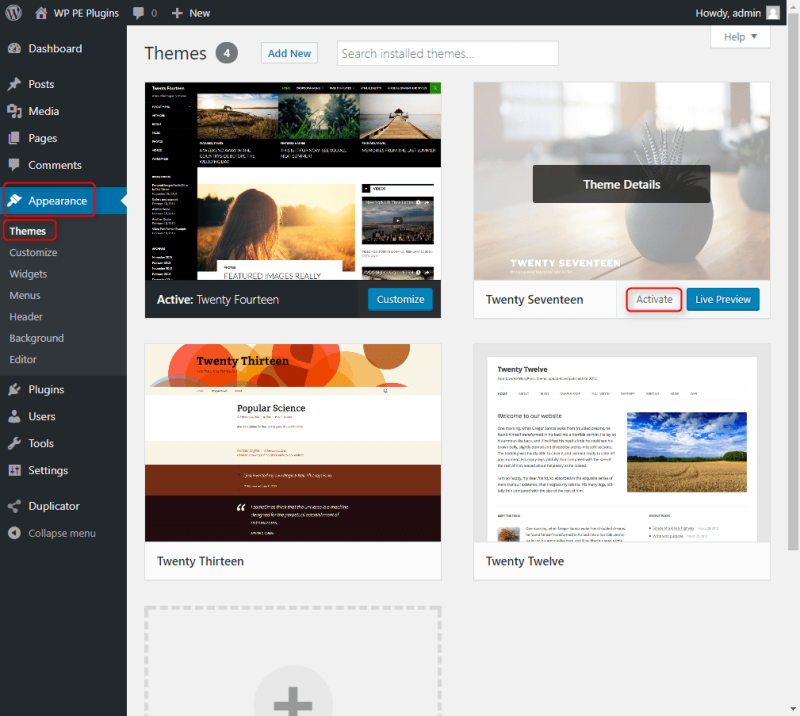
Once you have installed the theme you can go to the Appearance section where you will find the option to customize. When you click on this there are options given on the sidebar on the left. Use the options and see the effects in the website preview that comes on the right. Clicking on save and publish will make your changes go live.
5. Adding Functionality to Blog
Plug-ins can help to add on functionalities. For instance, when you are writing blog posts, you need to have social network buttons, contact forms, and backup options. There are plug-ins that can do that and much more, such as help improve SEO for your site. WordPress has a large collection of free plug-ins that usually works for most standard blogs.
The above points can help anyone get started with a WordPress blog in no time.
Nijam Seth is a full time blogger and a part time foodie. He likes to share technological trends on web developments and also has published his bylines on major platforms.

 Delicious
Delicious Digg
Digg StumbleUpon
StumbleUpon Propeller
Propeller Reddit
Reddit Magnoliacom
Magnoliacom Newsvine
Newsvine
Comments
Post new comment